What is a Bricked ECU?
If you’re new to reprogramming, you may have heard the term “bricked ECU.” It was probably followed by a horror story that involved parsing through forums for answers, deciphering cryptic error messages, or sending the ECU back to the original manufacturer. To learn what a bricked ECU is and how to minimize your chances of dealing with the issue, BenchForce decided to jot down a few definitions and discuss some reprogramming best practices.
What is an ECU?
The engine control unit/engine control module is the engine's computer that controls engine performance and protects the engine when sensors detect irregularities. It uses information from sensors to adjust the different elements of your engine operation, such as the fuel injection or spark timing. The ECU is also what gets tuned, flashed, or remapped during the reprogramming process. It’s the "brains" of an engine. Manufacturers set ECUs to standard settings.

What Exactly is a “Bricked” ECU?
A “bricked” ECU occurs when a corrupt flash, incompatible operating system, or failed update causes the ECU to no longer function properly. In some circumstances, the ECU will stop communicating with scan tools and cannot be reprogrammed.
This issue occurs because the memory/operating system is corrupted. Typically, the only way to fix the situation is to complete a full system reinstall.
People use the term “bricked” because the ECU, when uncommunicative and non-updatable, is about as useful as a brick.
How to Know if an ECU is Bricked
Some people may think an ECU is bricked when it is unresponsive. This issue could be due to a multitude of reasons. That said, there are three main ways to know if your ECU is bricked.
- The ECU no longer responds to a scan tool after reflashing.
- The starter turns, but the engine doesn’t start.
- Sometimes, you may even see the vehicle exhibit other strange behaviors, such as RPM, temperature, or speedometer gauges pegging to the maximum range.
- This issue may occur because the operating system on the ECU is no longer telling the gauges or even the IPC (Instrument Panel Cluster) how to behave.
- An easy way to determine if the ECU is bricked is by removing it from the vehicle and bench testing it, due to the possibility of faulty or damaged wiring.
What is a common ECM you see bricked?

GM introduced the E40 ECM in the LS2 engine equipped 2005 Chevy Corvette and Pontiac GTO. They used 3 different hardware codes across two model years. The 05 and 06 ECMs are not compatible with one another, even though the connector and wiring is exactly the same. GM used the following service numbers for the 2005 E40 ECM:
- 19210071
- 12578554
- 12596732
- 12596733
- 12596771
- 12598982
*With hardware codes 12597883 or 12597191. Be mindful of the hardware code. Do not try to use a 2006 E40 ECM in place of a 2005 E40 ECM.
GM continued and expanded the use of the E40 ECM into 2006, adding several additional vehicle models. The 2006 E40 ECM is represented by part numbers
- 12602094
- 12603993
- 12604819
- 12603390
- 12603158
- 12604791
*With hardware code 12596679. Watch the hardware code. Do not try to use a 2005 E40 ECM in place of a 2006 E40 ECM.
As mentioned above, while both the 56-cavity, blue bottom connector and engine harness pinout details are the same for all GM E40 ECMs, the 2005 and 2006 ECMs are not interchangeable. This means you can use our Engine Module Bench Harness 05-06 GM E40 5.3L 6.0L with all E40 ECMs.
These ECMs are quickly disappearing. GM discontinued production of the E40 ECM and is no longer offering it, and the aftermarket is having difficulty obtaining repairable cores. Be careful with these on the bench because a bricked E40 ECM may soon not be replaceable!
How to Avoid a Bricked ECU
To minimize the chances of bricking your ECU, there are a handful of helpful tips to consider:
1. Do not reflash an ECU with a bad or low battery
One of the easiest ways to avoid bricking your ECU is to ensure your battery is working correctly and holding a solid charge. We recommend using a reliable battery charger or a car voltage stabilizer to keep the voltage up during the flashing process.
However, it’s not just about keeping the car battery charged; it’s also about ensuring your laptop has enough juice. If your computer shuts down mid-reflash, you significantly increase the risk of bricking your ECU.
2. Do not interrupt a flash
Typically, reflashing an ECU will take less than 30 minutes. During this time, do not multitask and start tinkering with the car, laptop, or scan tool. Should you knock a cable loose or unplug part of the wiring harness (also known as a wiring loom), you can interrupt the flashing process and brick the ECU.
3. Consult, Research, Communicate
There are a lot of issues that can occur while reprogramming a car’s ECU. Using the wrong operating system, using antiquated software/firmware, miscalibrating sensors, having grounding issues, working with corroded wiring, and even working in a garage or shop with excessive moisture can cause problems.
With so many opportunities for mistakes, it’s critical to consult with a professional, do your research, and communicate with others who have reprogrammed engines. While there are many benefits of reprogramming, it does come with a risk of bricking up your ECU.
4. Work on the Bench
Make the process easier by removing your ECU from the car and reprogramming it on the bench. To make the process even more effortless, you can invest in a PowerBlock IV, which is a central hub for powering up an ECU on the bench. Combine your PowerBlock IV with the proper add-on harness, and you can handle nearly any bench programming—especially OBD-II and J1939 applications.
5. Make sure you are on the newest (or correct) version of software
Sometimes, a version of software may come out with errors or bugs. This faulty software could cause your ECU to fail to program. Upgrading, or even in some cases, downgrading, the software or the firmware version you are attempting to flash with could fix your issue.
6. Be mindful of Service Numbers and Hardware Codes
As discussed in the E40 section, some ECUs may be identical other than their service numbers or hardware codes. They take the same connectors and read with the same pinouts. However, if you write a program to an ECU with the wrong service number, you may have just corrupted the data, bricking that ECU.
Is there a Way to Recover a Bricked ECU?
Before you panic, know that there are several ways to recover an ECU.
First, many tools for reprogramming allow you to recover from a partial write to the ECU. So, whether your battery died or you accidentally unplugged a cable, there is a chance that you can start from where you left off. Also, check for an updated version of your programming software. Maybe this ECU is a known issue, and an update has corrected it since you last installed your software.
If your ECU is still bricked, you can go into recovery or ROM Boot mode and try rewriting the factory operating system and recalibrating its default settings. In fact, for our diesel customers out there: our very own PowerBlock IV Switch Assembly has a button right on top to put your Cummins ECUs in ROM Boot recovery mode.
There is also a chance you will need to return the ECU to the dealership or send it to the manufacturer to reprogram the car with their software. Lastly, sometimes there is no recovering a module and you must replace it if it is unresponsive and beyond repair.
Making Programming on the Bench Easier
Reprogramming can be fun and rewarding when you see an uptick in engine performance. However, it can also come with some uncertainty and stress. You may not trust yourself or your employees with dangerous flying lead setups which can result in incorrect pinouts and damage to expensive modules.
To simplify the process, consider investing in a BenchForce Starter Kit, the ECU Harnesses you need for the job, and then verify that your programming interface device has an OBD-II or J1939 9-pin diagnostic link connection. If you can connect to a vehicle, you can connect to PowerBlock. If you have any questions, feel free to reach out to us, and we’ll do our best to get you up and running.

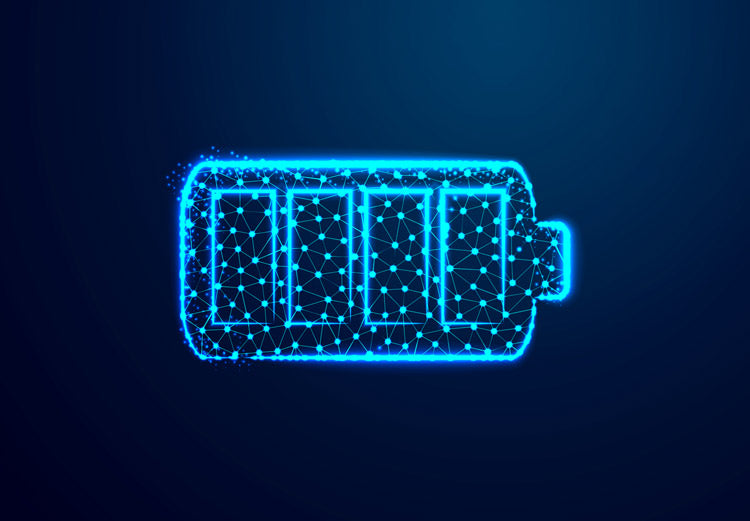
Leave a comment
This site is protected by hCaptcha and the hCaptcha Privacy Policy and Terms of Service apply.